Unlock video quality
Now the default lock of video quality is released, and you can switch states by clicking, and you need to refresh the page after switching states.
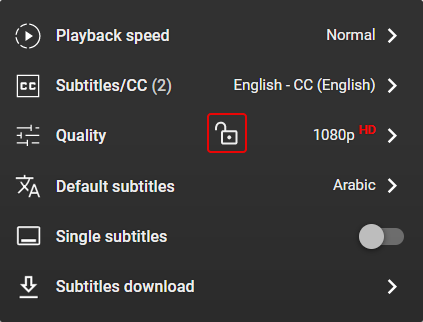
Now the default lock of video quality is released, and you can switch states by clicking, and you need to refresh the page after switching states.
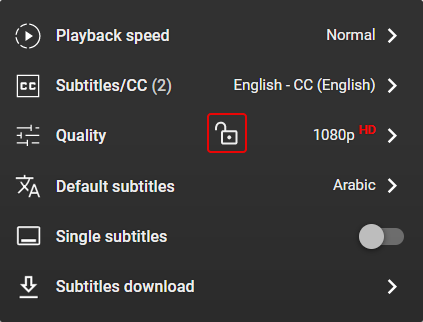
The video quality lock function was provided in version 3.6.3, but when Auto is selected, the quality is still locked and cannot be adjusted dynamically. This problem is now fixed.

Preset subtitle styles were provided in previous versions, and the subtitle default style is now consistent with YouTube.
If you need to revert to the default style, you can click the Reset Style button.
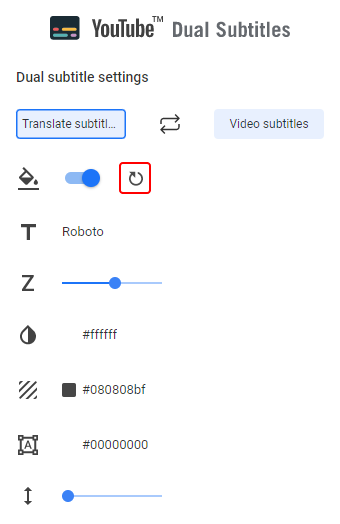
Fixed an issue that caused subtitles to overflow without wrapping when the font was too large in the previous version.
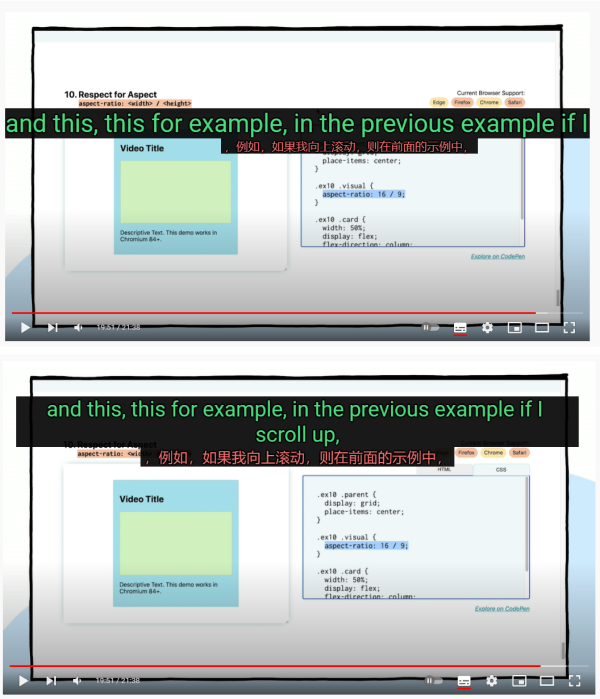
In previous versions, the subtitle prompt will also use the style, and now this problem is avoided.
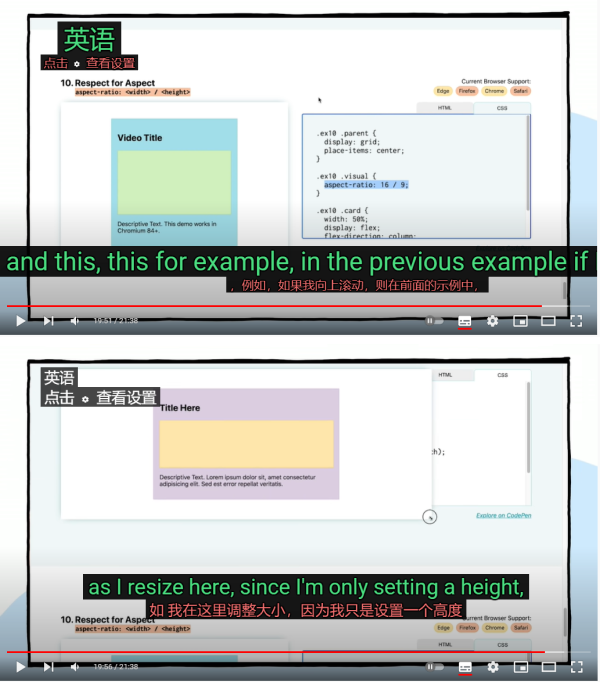
The handle buttons used to be difficult to drag when the subtitle was dragged to the border, now it is easier to use by changing the handle position.
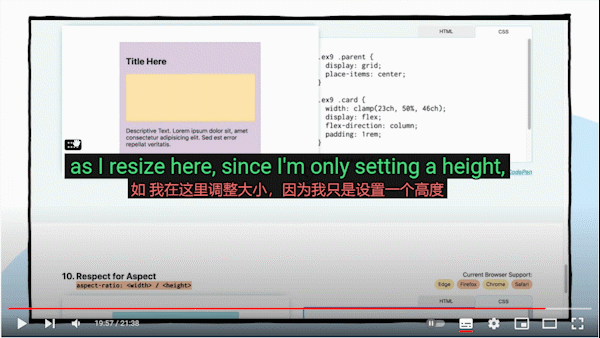
In the past, subtitles could be copied, but right-click operation could not be performed. Now this problem has been improved.
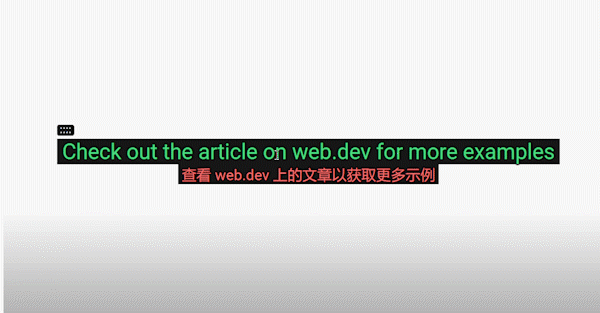
In the previous version, statement merging was not done in order to follow YouTube's own behavior.
This caused the sentences to be choppy when playing the video, and downloading subtitles also caused the timeline to be cluttered.
In version 3.6.0, this problem has been fixed and more details have been optimized.
Removed extra spaces in merge statements.
1
00:00:03,678 --> 00:00:05,960
means that many aspects of our lives
意味着 我们生活的许多方面
2
00:00:05,960 --> 00:00:08,214are regulated by a weird entity.
都 受到一个奇怪的实体的监管。
3
00:00:09,050 --> 00:00:13,453It feels like a huge bureaucracy is making decisions over our heads.
感觉就像一个巨大的官僚机构 正在我们的头脑中做出决定。
Removed blank timeline for downloading subtitles.
1
00:00:00,000 --> 00:00:00,500
2
00:00:00,500 --> 00:00:03,090
PETE LEPAGE: You can now upload extensions using Manifest
PETE LEPAGE: 您现在可以 使用 Manifest V3 将扩展程序上传
3
00:00:03,090 --> 00:00:05,100
V3 to the Chrome Web Store.
到 Chrome 网上应用店。
In the past, bilingual subtitles were always machine-translated. Now, the existing subtitles of the video will be used first, and machine translation will be used if there is no subtitle.
If the bilingual video already has subtitles, an optimization indicator will be displayed.
Downloading subtitles will also have the same optimization, with a tick in the middle of the filename.
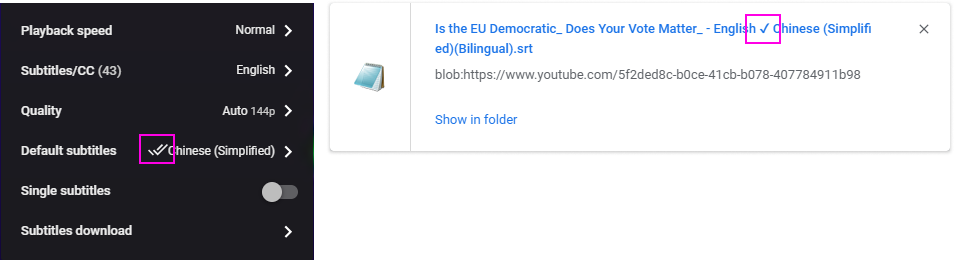
This version provides the option to turn off the custom style, and can set the subtitle order and spacing independently.
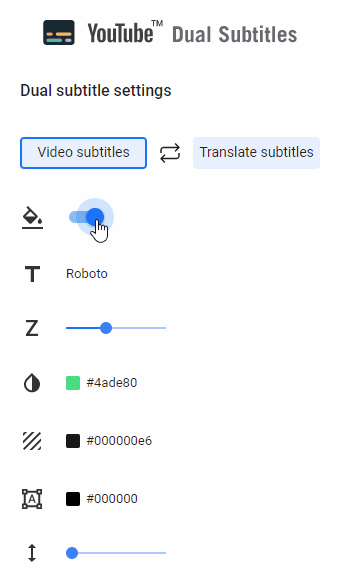
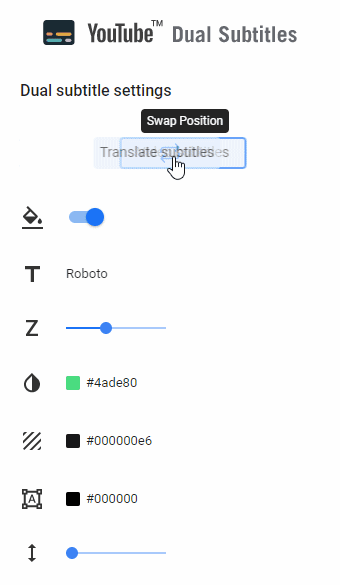
Click the extension icon to pop up the settings page to support dark mode.
Custom options: font, font size, color, background color, spacing, and subtitle order.
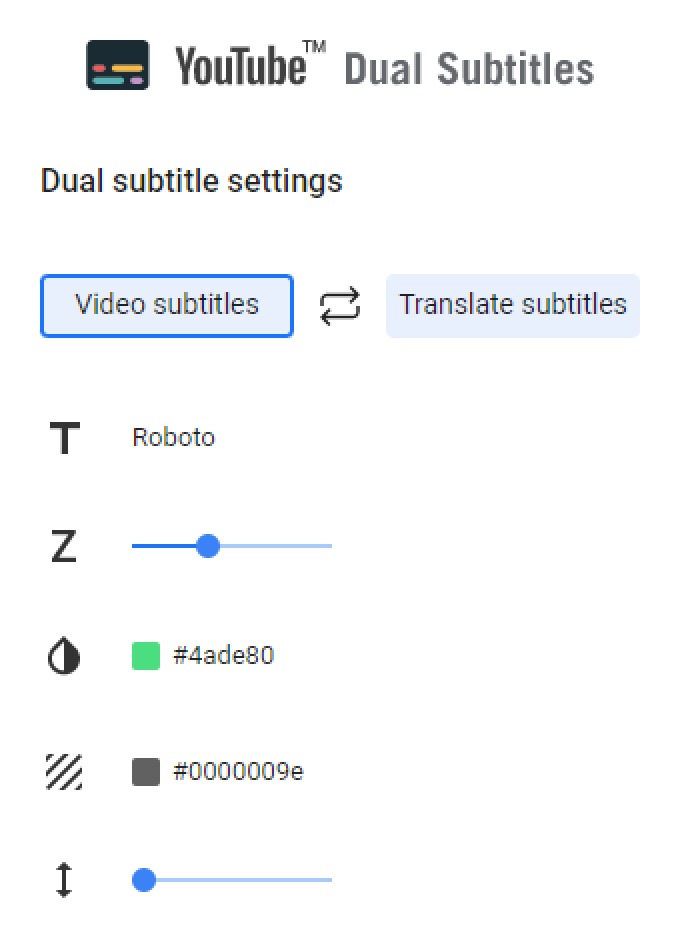
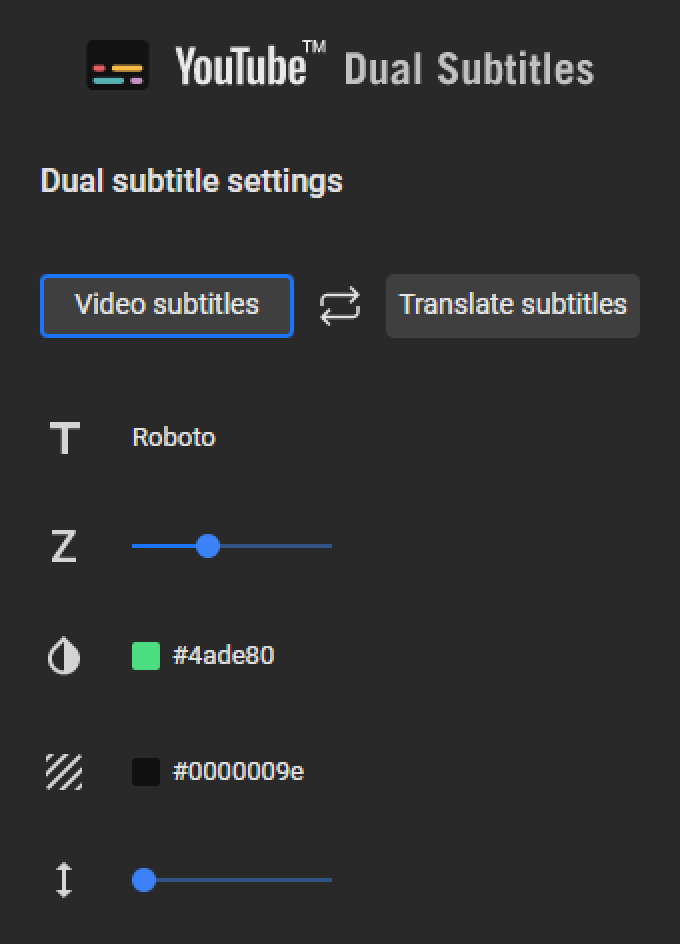
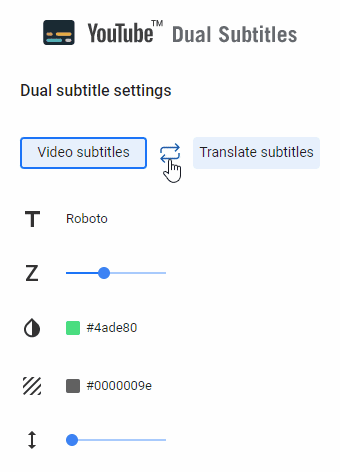
After switching to single subtitle mode, the single subtitle style can be set independently.
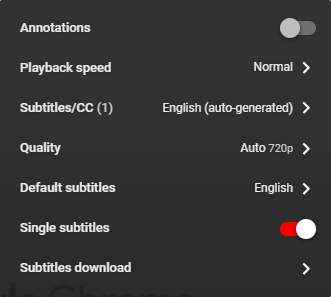
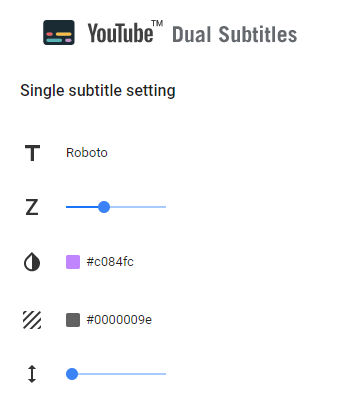
Remove the Chinese Traditional to Simplified program library, reduce program size and improve performance, because YouTube has officially fixed this bug.
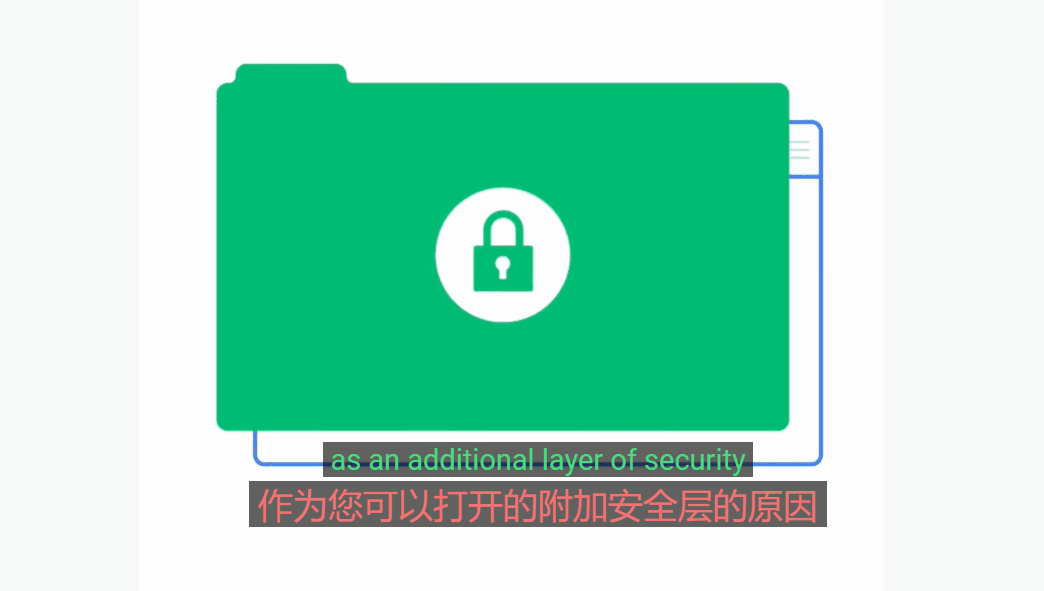
In the future, other translation engines will be introduced to solve this problem and make up for translation inaccuracy.